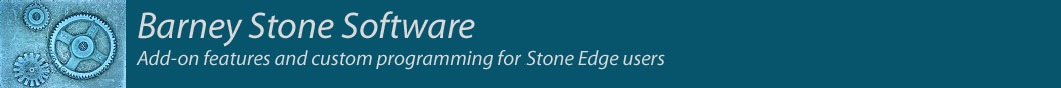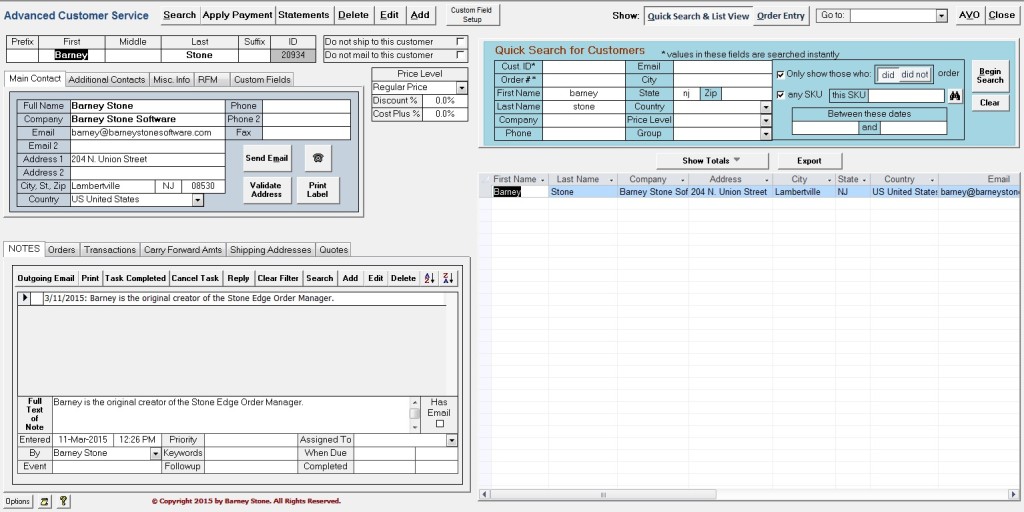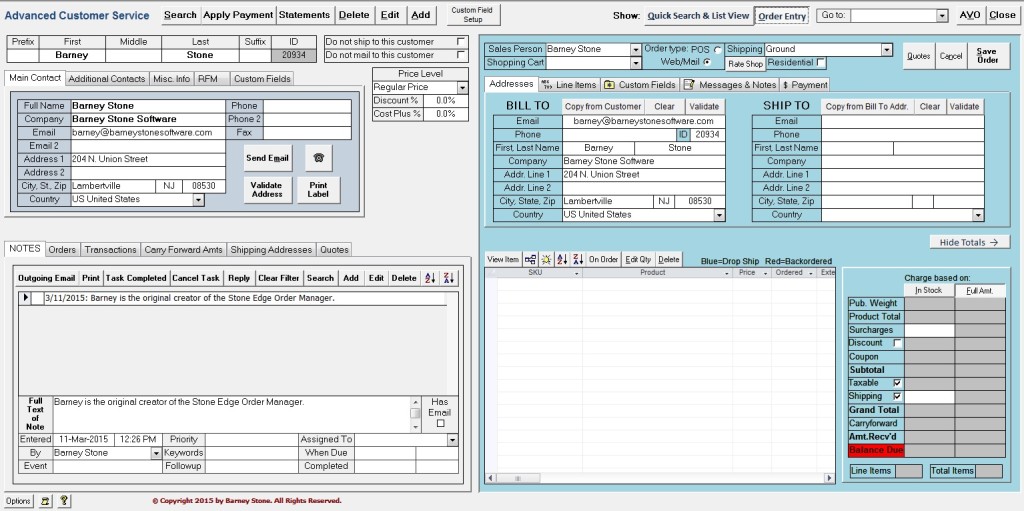Advanced Customer Service combines the functions of View Customers and Manual Orders into a single screen designed to make your staff happier and more efficient.
Advanced Customer Service (ACS) is the newest Stone Edge add-on from Barney Stone Software. Like Barney’s Advanced View Orders, now used by more than 80 Stone Edge merchants, Advanced Customer Service brings speed, convenience and new features to the Stone Edge Order Manager.
The Advanced Customer Service screen – Quick Search & List View mode
Selected customer’s information on the left-hand side. Quick searches, search result list, totals for selected customers and export button on the right.
The Advanced Customer Service screen – Order Entry mode
Selected customer’s information on the left-hand side. Stone Edge 5.9 style order entry on the right.
Some of the features of Advanced Customer Service include:
General Features
• Based on Stone Edge 5.9 design, but with many new features.
• Automatically uses available screen space on larger monitors.
• Combines View Customers and Manual Orders into a single screen.
View Customer Features
• Critical information highlighted
§ Do Not Mail and Do Not Ship customers
§ Customers with balance or credit due
§ Programmable “Warnings” highlight selected customers
• Customer Contacts
§ Each customer can have any number of Contacts
§ Email, call and print mailing labels for Contacts
§ Copy Contact names to Ship To addresses for new orders
• Customer Groups
§ Create any number of Customer Groups
§ Assign each customer to any number of Groups
§ Search for customers by Group
• Print mailing labels for primary contact and additional contacts
• Custom Buttons – up to 3 custom buttons can open forms or call functions
• Copy data to new orders
§ Previous shipping addresses
§ Carry-forward amounts
§ Line items and shipping addresses from previous orders
• Quick Searches (in addition to standard Stone Edge searches)
§ Search by Order #, Customer ID, Name, Address, Price Level, Group, etc.
§ Find customers who either did or did not order anything or a specific SKU
§ Quick jump to any of the last 10 customers that were viewed
• Totals
§ View totals for selected customers
§ Includes number of orders, amounts for sales, net, shipping, etc.
§ Copy totals to the Clipboard for use in spreadsheets, emails, etc.
• Export – quick and easy export of emails addresses, etc. to text files.
Manual Order Features
• Faster data entry – based on Stone Edge 5.9x design
• NEW: Grid for fast ordering of items with order options (color, size, etc.)!
• NEW: Apply Approval Rules to Manual Orders!
• Compatible with Stone Edge’s PCI compliant payment system (when used with Stone Edge 7.1x or 7.5x)
• Automatically expands to use available screen space
• Edit quantities and prices directly in line items
• Copy info from customer and previous order data
§ Names and billing addresses
§ Shipping addresses from previous orders
§ Line items from previous orders
§ Credit card numbers from previous transactions (may be limited in Stone Edge 7.1x)
§ Carry-forward amounts
Questions, comments or suggestions? Please send them via our Contact Page!
Specs, Pricing & Availability
Advanced Customer Service is compatible with Stone Edge versions 5.936 or later, including 7.0x, 7.1x and 7.5x. (The new payment system in 7.1x and 7.5x is fully supported, but it has not been reviewed or certified for PCI compliance.)
ACS requires Microsoft Access 2010 or later and a screen resolution of at least 1600 x 900 (1920 x 1080 or larger recommended). Each user can decide whether to use Advanced Customer Service or the regular View Customer and Manual Order screens, and it only takes a minute or so to switch between the standard and Advanced screens.
Advanced Customer Service is available now from Barney Stone Software. The price is $1,000. Owners of our Advanced View Orders product are eligible for a $100 discount on the purchase of Advanced Customer Service. The one fee covers all of the Stone Edge users at your company, and includes a year of support and updates provided by Barney Stone Software.
To purchase Advanced Customer Service, please email us via our Contact Page.
To view or download the instructions for Advanced Customer Service, Click Here.
To see the latest revision history and current version number, Click Here.